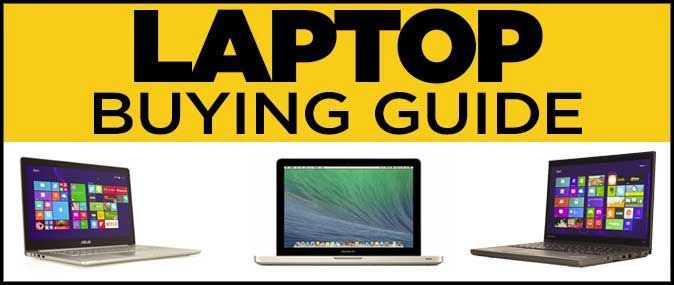Selecting the right laptop for content creators is a nuanced process that requires careful consideration of performance, display quality, and storage capabilities. In this blog post I will show you Guide: Purchasing Laptops for Content Creators.
Guide: Purchasing Laptops for Content Creators
A comprehensive guide is crucial in navigating the plethora of options available in the market. Content creation tasks, such as video editing, graphic design, and 3D modeling, demand high-performance specifications. A well-structured guide provides insights into the ideal processors, RAM capacity, and the necessity of a dedicated graphics card to handle resource-intensive creative applications. By understanding these performance requirements, content creators can make informed decisions that align with their specific needs.
The display quality is paramount for content creators, as it directly influences the accuracy and precision of their work. A reliable guide delves into aspects like color accuracy, resolution, and brightness, helping users choose a laptop with a display that meets the stringent requirements of content creation. Additionally, the guide may shed light on the importance of storage solutions, emphasizing the need for sufficient capacity and speed, especially when dealing with large files. Whether recommending laptops with high-speed SSDs or outlining the benefits of ample storage, a guide ensures that content creators can seamlessly manage and access their creative assets.
Furthermore, a guide assists in the delicate balance between portability and performance. Content creators often find themselves on the move, requiring a laptop that is both powerful and portable. A well-curated guide addresses this dilemma, providing insights into laptops that offer the necessary processing power while still being lightweight and portable. By considering factors such as connectivity options, software compatibility, and budget constraints, content creators can use a guide as a roadmap to navigate the complex landscape of laptops, ultimately leading to a choice that enhances their creative workflow.
Before purchasing a laptop for content creation, it’s essential to consider several key factors to ensure that the device meets your specific needs. Here are important things to know:
- Performance Specifications:
- Processor (CPU): Opt for a laptop with a powerful multi-core processor, such as an Intel Core i7 or i9, or an AMD Ryzen 7 or 9. This is crucial for handling resource-intensive tasks like video editing and 3D rendering.
- Graphics Card (GPU): Content creators benefit from dedicated graphics cards (GPU), such as NVIDIA GeForce or AMD Radeon, for accelerated rendering and improved performance in graphic-intensive applications.
- RAM and Storage:
- RAM: Aim for at least 16GB of RAM, and consider 32GB or more for demanding tasks. Sufficient RAM ensures smooth multitasking and efficient handling of large files.
- Storage: Choose a laptop with fast and spacious storage, preferably an SSD (Solid State Drive) for quicker data access. High-capacity SSDs or a combination of SSD and HDD offer the best performance for content creators.
- Display Quality:
- Resolution and Color Accuracy: A high-resolution display with accurate color reproduction is crucial. Look for a laptop with at least a Full HD (1080p) or higher resolution and a wide color gamut, such as Adobe RGB or DCI-P3, for accurate color representation.
- Brightness and HDR Support: Consider a laptop with high brightness levels and support for High Dynamic Range (HDR) for better contrast and more vibrant visuals.
- Portability vs. Performance:
- Weight and Size: Determine your preference for portability versus performance. Content creators on the go may prioritize a lightweight and compact laptop, while those focused on raw power might opt for larger, more robust machines.
- Connectivity Options:
- Ports: Ensure that the laptop has the necessary ports for your external devices, such as USB, Thunderbolt, HDMI, and SD card slots. Having the right connectivity options is crucial for seamlessly integrating your creative tools.
- Battery Life:
Longevity: A laptop with decent battery life is essential, especially if you plan to work on the go. Consider the type of work you’ll be doing and how long you need the laptop to last on a single charge.
-
- Cooling System:
- Efficient Cooling: Content creation tasks can generate a lot of heat. Look for a laptop with an efficient cooling system to prevent overheating and ensure optimal performance during extended work sessions.
- Software Compatibility:
- Optimized Software: Ensure that the laptop is compatible with the software you intend to use. Some applications are optimized for specific hardware, so research the compatibility with your preferred content creation tools.
- Budget Considerations:
- Value for Money: Set a budget that aligns with your needs and explore laptops that offer the best value for money within that range. Consider both short-term and long-term benefits of your investment.
- User Reviews and Professional Recommendations:
- Real-World Performance: Read user reviews and seek recommendations from professionals who use similar laptops for content creation. Real-world experiences can provide valuable insights into a laptop’s performance and reliability.
By carefully considering these factors, you can make an informed decision when purchasing a laptop for content creation, ensuring that it meets your specific requirements and enhances your creative workflow.
- Cooling System: