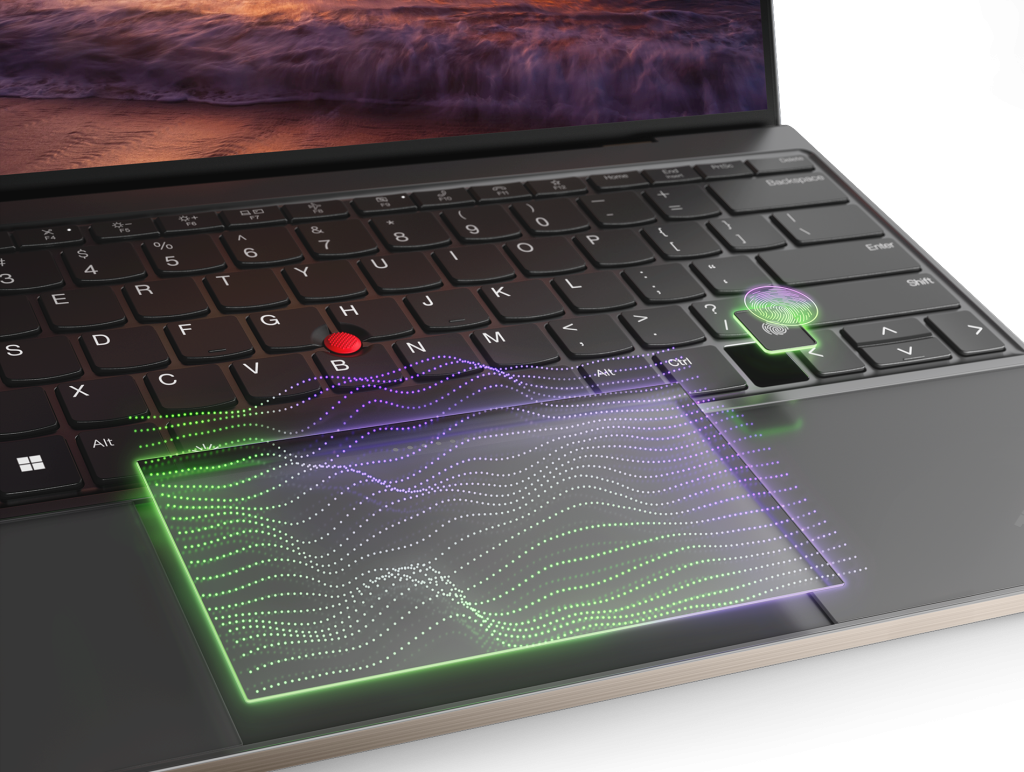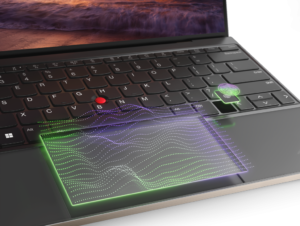Haptic feedback keyboards on laptops are an innovative leap in computing, offering users tactile responses that mimic the feel of physical keys even on touch-sensitive or flat surfaces. This technology is reshaping how we interact with our devices, creating a blend of comfort, precision, and advanced design.
1. What is Haptic Feedback?
Haptic feedback refers to the use of vibrations or tactile sensations to simulate the feeling of pressing physical keys. In keyboards, this technology makes touch typing more intuitive and satisfying, especially on devices with flat or minimalist designs.
2. How Do Haptic Feedback Keyboards Work?
Haptic keyboards utilize actuators or motors beneath the surface. These components generate vibrations or force to simulate the “click” of a key press. Advanced laptops integrate this system with:
- Pressure-sensitive surfaces for varying input levels.
- Customizable feedback intensity to suit user preferences.
- AI-powered precision that adapts the feedback to typing speed and pressure.
3. Benefits of Haptic Feedback Keyboards
a. Enhanced Typing Experience
Haptic feedback offers a more natural typing feel on ultra-thin laptops or touchscreen devices, reducing errors and improving speed.
b. Silent Operation
Unlike mechanical keyboards, haptic feedback keyboards can be silent, making them ideal for shared spaces.
c. Customization
Users can adjust feedback strength or switch between modes, tailoring the experience to their preferences.
4. Laptops Featuring Haptic Feedback Keyboards
While this technology is still emerging, several devices incorporate haptic feedback keyboards:
a. Apple MacBook Pro (with Force Touch Trackpad)
Though not on the keyboard itself, Apple’s Force Touch trackpad offers a similar haptic experience. This innovation hints at future developments in their keyboard designs.
b. Microsoft Surface Devices
Microsoft has explored haptic feedback in their Surface product line, especially in the detachable Surface Pro keyboards.
c. Lenovo ThinkPad X1 Fold
This foldable laptop incorporates haptic feedback for its virtual keyboard, enhancing usability despite its compact size.
5. Potential Applications of Haptic Keyboards
a. Gaming Laptops
Gamers can benefit from tactile cues for specific in-game actions, enhancing immersion and responsiveness.
b. Accessibility
Haptic feedback aids users with visual impairments by providing physical confirmation of keystrokes.
c. Creative Professionals
Designers and artists can use haptic-enabled touchscreens for more precise interactions, such as drawing or photo editing.
6. Challenges and Limitations
a. Cost
Haptic feedback keyboards are more expensive to produce, limiting their presence in budget laptops.
b. Energy Consumption
The actuators used in haptic systems consume power, slightly reducing battery life.
c. Adoption Rate
As a relatively new feature, it may take time for consumers and manufacturers to fully embrace this technology.
7. The Future of Haptic Feedback in Laptops
As laptops become slimmer and touch-based interfaces more common, haptic feedback will likely play a crucial role in preserving the tactile experience users expect. Future advancements may include:
- Dynamic keyboards that change layout and feedback based on tasks.
- Greater integration in gaming and VR-ready laptops.
- Broader adoption across mainstream and budget devices.
Conclusion
Haptic feedback keyboards offer a bridge between traditional and futuristic laptop designs, ensuring a satisfying typing experience even as devices evolve. Whether you’re a professional, gamer, or casual user, the tactile precision of haptic keyboards promises to enhance productivity and comfort.
Would you prioritize a laptop with haptic feedback for your next upgrade? Let’s discuss its potential!