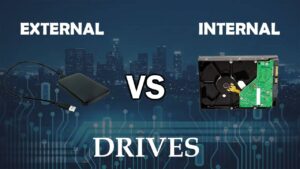When comparing internal and external HDDs, both serve different purposes depending on your storage needs.
Internal HDD:
- Speed and Performance: Internal HDDs connect directly to the motherboard, which allows for faster data transfer. This makes them ideal for running operating systems, applications, and frequently used files.
- Convenience: Since internal drives are built into the computer, they don’t require additional cables or external setups. You can always access your data without any extra steps.
- Storage Capacity: Internal HDDs often offer larger storage capacities and are more cost-effective per gigabyte than external options.
- Drawbacks: Upgrading or replacing an internal HDD can be tricky. You may need to open the device, reinstall the operating system, or even move your data manually.
External HDD:
- Portability: External HDDs allow you to carry your data with ease. You can connect them to multiple devices, making them perfect for backing up files or transferring large amounts of data.
- Ease of Use: These drives plug into USB or Thunderbolt ports, making them simple to set up and remove. There’s no need to modify your machine, so expanding storage is hassle-free.
- Backup and Redundancy: External HDDs provide an extra layer of data security. By storing critical information outside your main device, you reduce the risk of losing everything in case of a system failure.
- Drawbacks: External drives usually have slower data transfer speeds, especially when using older USB ports. They’re also more prone to physical damage due to their portable nature.
Conclusion: Internal HDDs excel in performance and permanent storage, while external HDDs prioritize flexibility and portability. Your choice will depend on whether you value speed and seamless access or the ability to expand storage and move data between devices easily.