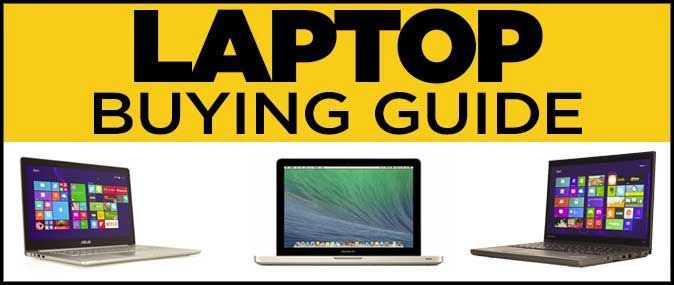In this blog post I will show Guide: Purchasing Learning Laptops
Guide: Purchasing Learning Laptops
With the increasing prevalence of online education, students need laptops that cater to the unique demands of virtual learning environments. This buying guide aims to assist students in selecting laptops that provide the necessary features for seamless online learning experiences.
Key Considerations:
- Performance:
- Prioritize a laptop with a capable processor (e.g., Intel Core i5 or AMD Ryzen 5) and a minimum of 8GB RAM for smooth multitasking, ensuring the device can handle video conferencing, document editing, and web browsing simultaneously.
- Webcam and Microphone:
- Look for laptops with an integrated webcam capable of at least 720p resolution for clear video conferencing. Additionally, a quality built-in microphone is essential to ensure effective communication during virtual classes.
- Display and Audio Quality:
- Choose a laptop with a high-resolution display (preferably Full HD) to enhance the clarity of online lectures and reading materials. Good audio quality, either through built-in speakers or headphone compatibility, contributes to an immersive learning experience.
- Connectivity:
- Ensure the laptop has reliable Wi-Fi capabilities for seamless online interactions. Sufficient USB ports, including USB-C for versatility, and an HDMI port for external monitor connections can be valuable for expanding your workspace.
- Portability:
- Opt for a laptop that strikes a balance between performance and portability. Consider factors such as weight, size, and battery life to facilitate easy movement between study spaces without compromising on usability.
Recommended Laptops:
- Budget-Friendly Option: Acer Aspire 5
- Pros:
- Affordable price point suitable for students on a budget.
- Adequate performance for online classes, document editing, and web browsing.
- Full HD display ensures clear visuals during virtual lectures.
- Integrated webcam for video conferencing needs.
- Cons:
- Basic design may lack premium features found in higher-end models.
- Pros:
- Mid-Range Option: HP Envy x360
- Pros:
- 2-in-1 design offers flexibility for both laptop and tablet use, beneficial for note-taking and collaboration.
- Touchscreen feature enhances interaction with educational materials.
- Good audio quality for an immersive multimedia experience.
- Suitable performance for multitasking and content creation.
- Cons:
- Moderately priced, which might exceed the budget of some students.
- Pros:
- High-End Option: MacBook Air (M2, 2022)
- Pros:
- Sleek and lightweight design for portability.
- Long battery life ensures extended usage without frequent charging.
- Optimized for multimedia tasks and stable overall performance.
- Retina display offers high-resolution visuals for an enhanced viewing experience.
- Cons:
- Comes with a premium price tag, potentially beyond the budget constraints of some students.
- Exclusive to macOS, which might not be compatible with certain software used in online learning platforms.
- Pros:
These recommended laptops cater to different budget ranges, offering a variety of features to meet the diverse needs of students engaged in online learning. While the budget-friendly Acer Aspire 5 provides essential features for virtual classes, the HP Envy x360 introduces additional versatility with its 2-in-1 design. The MacBook Air (M2, 2022) targets users seeking a premium experience with optimized performance and a sleek design, albeit at a higher cost and within the macOS ecosystem. Consider your specific requirements and budget constraints when selecting the most suitable laptop for your online learning journey.